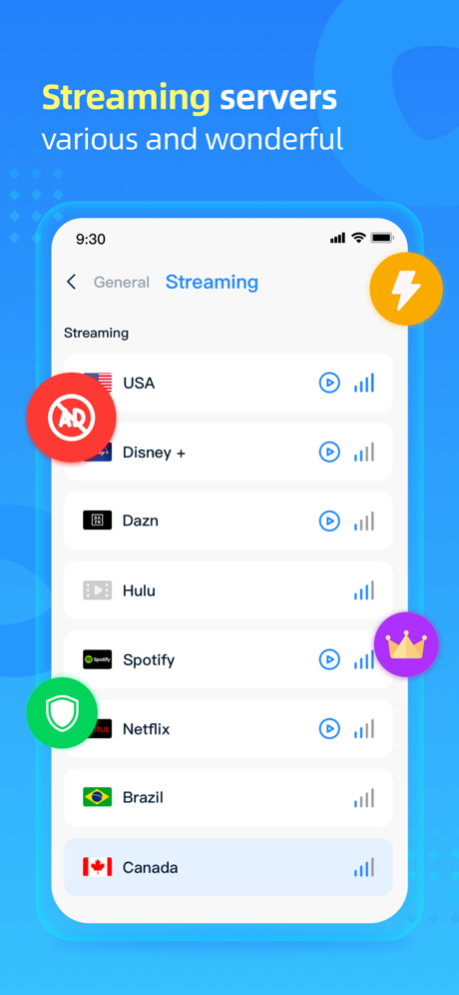Secure VPN - Proxy WiFi Shield 1.2.2
Free Version
Publisher Description
Congratulations on finding the perfect VPN app to meet all your needs! SecureVPN is the ultimate VPN solution for fast and secure Internet access, with unlimited bandwidth and a military-grade encryption to protect your online privacy. Our global network of servers spans across various countries, providing seamless and uninterrupted access to your favorite websites and streaming services.
With Secure VPN, you can enjoy:
-Lightning-fast connections and seamless streaming, with dedicated servers optimized for streaming services such as Netflix and Hulu.
-Unlimited bandwidth and data usage, ensuring you can browse, stream and download without any restrictions.
-Military-grade encryption and advanced security features to protect your online privacy and personal information.
-A global network of servers in multiple countries, including the USA, Australia, and more, with additional servers dedicated for streaming services.
-Easy-to-use apps for all your devices, with no technical knowledge or setup required.
Title of service: SecureVPN Premium
• Length of subscription: 1 month, 1 year, access to Premium servers, higher connection speed, no ads.
• Price of subscription and price per unit: 1 month: $5.99 first month, then $12.99. 1 year:$49.99, 1 year(Special offer): $29.99 1 year.
• Payment will be charged to iTunes Account on confirmation of purchase.
• Subscription automatically renews unless auto-renew is turned off at least 24 hours before the end of the current billing period.
• Account will be charged for renewal within 24 hours before the end of the current billing period.
• Manage user subscription and turn off auto-renewal by visiting Account Settings after purchase.
• Any unused portion of a free trial period, if offered, will be forfeited when the user purchases a subscription to that publication, where applicable.
Your privacy is important to us. Please review our Privacy Policy at https://www.vpngpt.org/privacy for information on how we collect, use, and protect your personal data. By using SecureVPN, you agree to our Terms of Service available at https://www.vpngpt.org/terms.
Experience the best of online privacy and unrestricted access with SecureVPN, the ultimate VPN app for all your needs.
Sep 6, 2023
Version 1.2.2
What's New in This Update
- The VPN connection is now more reliable. It should drop less often.
- Sending feedback to the developers is now easier. You can share ideas to improve the app directly through the suggestion feature.
- We fixed some small bugs that were causing problems. The app should work better now.
Our goal is to make the app as smooth and easy to use as possible. Please keep sending feedback and ideas through the app - we really appreciate it! It helps us make the product better for you.
About Secure VPN - Proxy WiFi Shield
Secure VPN - Proxy WiFi Shield is a free app for iOS published in the System Maintenance list of apps, part of System Utilities.
The company that develops Secure VPN - Proxy WiFi Shield is Obimy Limited. The latest version released by its developer is 1.2.2.
To install Secure VPN - Proxy WiFi Shield on your iOS device, just click the green Continue To App button above to start the installation process. The app is listed on our website since 2023-09-06 and was downloaded 1 times. We have already checked if the download link is safe, however for your own protection we recommend that you scan the downloaded app with your antivirus. Your antivirus may detect the Secure VPN - Proxy WiFi Shield as malware if the download link is broken.
How to install Secure VPN - Proxy WiFi Shield on your iOS device:
- Click on the Continue To App button on our website. This will redirect you to the App Store.
- Once the Secure VPN - Proxy WiFi Shield is shown in the iTunes listing of your iOS device, you can start its download and installation. Tap on the GET button to the right of the app to start downloading it.
- If you are not logged-in the iOS appstore app, you'll be prompted for your your Apple ID and/or password.
- After Secure VPN - Proxy WiFi Shield is downloaded, you'll see an INSTALL button to the right. Tap on it to start the actual installation of the iOS app.
- Once installation is finished you can tap on the OPEN button to start it. Its icon will also be added to your device home screen.